GarageBand
FangoGames is not an official representative or the developer of this game. Copyrighted materials belong to their respective owners. Warning: Users can download the game from the links of Official Website and legal sources offered in the following articles.
GarageBand turns your iPad, iPhone, and iPod touch into a collection of Touch Instruments and a full-featured recording studio so you can make music anywhere you go. And with Live Loops, it makes it easy for anyone to have fun creating music like a DJ, by triggering loops and audio effects in real time. Use Multi-Touch gestures to play keyboards, guitars, and drums. Enjoy Smart Instruments that make you sound like a pro even if youve never played a note before. Plug in a guitar or bass and play through classic amps and stompbox effects. Use a Touch Instrument, microphone, or a guitar and instantly record a performance with support for up of 32 tracks. Audio Unit Extensions in iOS 10 allow you to play, record and mix third-party instruments or effects right into GarageBand. And share your song using email, Facebook, YouTube, SoundCloud, or AirDrop for iOS.Live Loops. Make music like a DJ Use Multi-Touch to tap and trigger a Live Loop cell or group of cells Get started with templates like EDM, House and Hip Hop Build your own grid using over 1,200 Apple Loops in a variety of popular genres Create loops by recording directly into a cell using any Touch Instrument, or live instruments like voice or guitar Use Remix FX to perform DJ-style effects like filters, repeaters, and vinyl scratching Tap record and capture your Live Loop performanceDrummer for iOS Add a virtual session Drummer to your song who takes direction and plays realistic grooves Choose from 9 acoustic or electronic drummers Each Drummer character provides their own sound and the ability to create over a million realistic grooves and fillsAlchemy Synth Play and record using the new Alchemy Touch Instrument with over 150 synth patches* Swipe on the Transform Pad to morph and tweak the sound of any patchPlay your iPad, iPhone, and iPod touch like a musical instrument Play musical instruments on the innovative Multi-Touch keyboard Capture any sound and apply studio-class effects like pitch correction, distortion and delay with the Audio Recorder Recreate legendary guitar or bass rigs using virtual amps & stompboxes Use the Sampler to create your own custom instrument Use 3D Touch to play keyboard sounds with polyphonic aftertouch** Record performances from third-party music apps directly into GarageBand using Audio Unit Extensions***Sound like a virtuoso with Smart Instruments Play an entire string orchestra using Smart Strings Perform with Chord Strips and autoplay using any keyboard instrument Groove with a variety of Smart Basses using upright, electric, and synth sounds Strum chords or trigger autoplay patterns on an acoustic and electric Smart GuitarCreate a song anywhere you go Record, arrange and mix your song with up to 32 tracks using Touch Instruments, audio recordings, and loops Record multiple times over any song section and choose your favorite using Multi-Take Recording Use new mixing effects, including Visual EQ, Bitcrusher, and Overdrive Trim and place musical regions exactly where you want them to play Automate the volume and record the movement of controls on Touch Instruments Add comments or lyric ideas to your song with an integrated notepadShare your songs Keep your songs up to date across all devices using iCloud Drive Create custom ringtones and alerts for your iPad, iPhone, or iPod touch Share your songs using email or Facebook, YouTube, and SoundCloud Remotely add new tracks to your Logic Pro X project from your iPhone or iPad via iCloud* The Alchemy synth is available on iPhone 6 or later, iPad Pro, iPad Air 2, and iPad mini 4** Requires compatible third-party Audio Unit Extensions apps from the App Store.*** Polyphonic aftertouch is available on iPhone 6s or later.**** 32 tracks is available on iPhone 5s or later, iPad Pro, iPad Air or later, and iPad mini 2 or later. Multitrack recording requires a compatible third-party audio interface.
Disclaimer
- 1. All review text and other content are original. The copyright of all game, hardware and software reviews and images belong to our editorial team, copying without attribution is forbidden. Some of brand names, logos and screenshots are used in order of qualified relationships.
- 2. All the information on this website is strictly observed all the terms and conditions of Google Ads Advertising policies, Google Unwanted Software policy and Microsoft Advertising policies.
- 3. We provide the official download links to legal sources like official websites, Steam, PlayStation Store, Microsoft Market, Nintendo eShop, Google Play Store, Apple iTunes, GOG, Humble Bumble and other.
Besides, the game you're reading right now:
More on Disclamer Page - 1. Is a video game;
- 2. Will not change any system settings on your console, PC or phone.
-
 You just can't miss this game!
You just can't miss this game! -
 Everyone enjoy playing this game
Everyone enjoy playing this game
Was this review helpful?
Thank you for your feedback! Tell your friends about this review:
We are striving for excellence and want to become better.
We appreciate and encourage any feedback.
Please, share your thoughts on our website – leave us a message on the «Contact us» page.

