Wallpaper Engine
FangoGames is not an official representative or the developer of this game. Copyrighted materials belong to their respective owners. Warning: Users can download the game from the links of Official Website and legal sources offered in the following articles.
About This Software
Wallpaper Engine enables you to use live wallpapers on your Windows desktop. Various types of wallpaper are supported, including 3D and 2D animations, websites, videos and even certain applications. Choose an existing wallpaper or create your own and share it on Steam Workshop!- Bring your desktop alive with realtime graphics, videos, applications or websites.
- Personalize your wallpapers with your favorite colors.
- Use interactive wallpapers that can be controlled with your mouse.
- Support for many aspect ratios and native resolutions including 16:9, 21:9, 16:10, 4:3.
- Support for multi monitor environments.
- Wallpapers will pause while playing games.
- Create your own wallpapers with the Wallpaper Editor.
- Animate new live wallpapers from static images or import HTML or video files for the wallpaper.
- Use the Steam Workshop to share your wallpapers.
- Wallpaper Engine can be used in parallel to any other Steam game or application.
- Supported video formats: mp4, WebM (Workshop); mp4, WebM, avi, m4v, mov, wmv (local files).
Wallpaper Engine aims to deliver an entertaining experience while using as few system resources as possible. To not distract or hinder you while playing a game or working, you can choose to automatically pause or completely stop the wallpaper while using another application or playing fullscreen (including borderless windowed mode). Various options to tweak quality and performance exist to make Wallpaper Engine suit your needs. As a general rule of thumb, 3D, 2D and video based wallpapers will perform best, while websites and applications will require more resources from your system. Having a dedicated GPU is highly recommended, but not required.The Steam Workshop integration will allow you to share your own wallpapers with the Steam community. Using the Wallpaper Editor, you can create 3D and 2D wallpapers by importing pictures or 3D models and textures. Video, web and application wallpapers are created by simply importing your files into the editor and pushing them to Workshop as a wallpaper. All wallpapers on Workshop are ready-to-use and can either be distributed for free or a price of your choice.
Disclaimer
- 1. All review text and other content are original. The copyright of all game, hardware and software reviews and images belong to our editorial team, copying without attribution is forbidden. Some of brand names, logos and screenshots are used in order of qualified relationships.
- 2. All the information on this website is strictly observed all the terms and conditions of Google Ads Advertising policies, Google Unwanted Software policy and Microsoft Advertising policies.
- 3. We provide the official download links to legal sources like official websites, Steam, PlayStation Store, Microsoft Market, Nintendo eShop, Google Play Store, Apple iTunes, GOG, Humble Bumble and other.
Besides, the game you're reading right now:
More on Disclamer Page - 1. Is a video game;
- 2. Will not change any system settings on your console, PC or phone.
-
 One of the most trending games right now!
One of the most trending games right now! -
 Everyone recommends to play it!
Everyone recommends to play it!
Was this review helpful?
Thank you for your feedback! Tell your friends about this review:
We are striving for excellence and want to become better.
We appreciate and encourage any feedback.
Please, share your thoughts on our website – leave us a message on the «Contact us» page.

